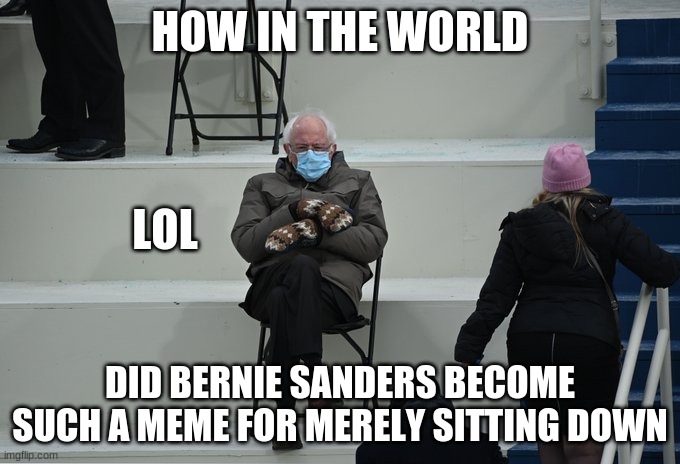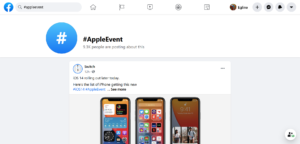Practices to Detect and Eliminate Cyber Attacks Threats
Are you able to identify a cyber attacks? Cybercrime is more prevalent in today’s digital world than ever before. And if you do business online or have private information stored in the cloud, then this comes with a risk that your confidential information could be accessed by a cyber-criminal. So, if you want to avoid this risk at all costs, Samodigital Agency shares the following article on how to identify and prevent cybercrime from happening to you.
Cybercrime and why it is so prevalent these days
Cybercrime has existed for some time. However, it has escalated dramatically with the rise of remote work and our increasing reliance on automated systems. According to statistics, common cyber attack threats like ransomware escalated by 250% in 2021 with financial losses in the hundreds of millions of dollars.
The different types of cyber attacks
It’s important to know about the types of cyber attacks and how to counteract them. The most common cyber threats you’re likely to encounter include:
Malware
Malware is a type of harmful software that becomes embedded in your computer system. This usually happens as a result of clicking on a link that seems harmless enough at first. However, once installed, it gets to work obtaining confidential information by derailing normal sequences of events in your computer’s system, leaving it more vulnerable than before.
Phishing
Like malware, phishing typically happens as a result of clicking on a link that would seem like your everyday, usual email attachment. However, the goal of phishing is to obtain confidential log-in information such as private PINs or bank login details in an attempt to scam you of your money online.
Man-in-the-middle attacks
Man-in-the-middle attacks are cyber attacks as subtle as they come. As the name suggests, man-in-the-middle attacks occur when information is intercepted while on route to the intended party. This confidential information is then forwarded to the wrong recipient, who then has access to your private information to do as they wish.
These sorts of data breaches are particularly detrimental to businesses that manage large volumes of sensitive data. Public leaks of data could result in astronomical damages for the client as well as for the business itself. Examples of how a breach in security could negatively affect a business could include loss of revenue, major disruptions in productivity, and potential lawsuits even. This is all the more reason why it is essential to protect confidential data at all costs.
Ways in which you can prevent cyberattacks
Although cyberattacks are rife nowadays, there are things you can do to protect your private information online such as installing antiviruses, maintaining the integrity of your wireless networks, being careful of the information you share on social media, protecting your passwords as well as making sure that you dispose of sensitive business data by clearing backed up data on all external devices. As your company grows, it will behoove you to work with dedicated IT professionals who can manage your cybersecurity, and quickly mitigate the effects of an attack or breach.
Staying on top of suspicious activity
Prevention is better than cure when it comes to cybercrime. Furthermore, equipping yourself with the knowledge, tools, and information you need to put a halt to fraudulent activities right from the very beginning is vital. It helps to ensure you don’t incur potentially huge financial losses that may be difficult to recover from.

Quote Tweet vs. Retweet? 5 Reasons Why You Need Retweet Posts
The engagement metrics on Twitter are retweets, quote retweets, likes, link clicks and impressions. However, retweeting is viewed as an important metric on Twitter, not just for a marketing campaign but even for Tweep(user). In this article we look at the difference between a retweet, a quote tweet and then look at the importance of retweeting a post.
Let us get started!
What is a retweet?
Twitter defines a retweet as a re-post of a Tweet. The Retweet feature helps you and others quickly share that Tweet with all of your followers. You can Retweet your own Tweets or Tweets from someone else.
Some users disagree with Retweeting your own Tweets and even made hilarious Tweets About Retweeting Your Own Tweets, but you have heard from the horse’s mouth; You can retweet your own tweet!
What is a Quote tweet?
On Twitter, you can retweet or quote a tweet. When you quote a tweet, you are retweeting a tweet and adding your comments. It could be a recent Tweet post that you want to add your perspective or an old post that is relevant again.
Twitter introduced Quote Tweets in 2020 as temporary tweet format ahead of the November 3rd US presidential election, to help prevent abuse and the spread of misinformation.
Tweets about a Tweet add more to the conversation, so we’ve made them even easier to find.
Retweets with comments are now called Quote Tweets and they’ve joined the Tweet detail view. Tap into a Tweet, then tap “Quote Tweets” to see them all in one place. pic.twitter.com/kMqea6AC80
— Twitter Support (@TwitterSupport) August 31, 2020
In both cases you just retweeting but quote retweet you can add your comment.
Why Do You Retweet on Twitter?
So why do we retweet? Now that we have distinguished between the two types of retweets available on Twitter, you need to know the importance of retweeting.
1. To quickly share information
Many will agree that they retweet as a quick way to share information while attributing it to the source. Assuming trusted source posts a piece of breaking news, you will likely retweet the post instead of creating a new one of the same content.
The news could be about a winner of an event, say the Tokyo Olympics, the death of a popular figure, natural calamities, court ruling or any other news. Below is a poll I conducted on the reasons why people retweet.
Hey Tweeps, why do you retweet a Tweet?
— Egline Samoei (@EguarEglin) July 9, 2021
2. To amplify information
People also retweet tweets so that they can amplify the information to their followers. Also, it is a means of sharing information, but this time, it reaches a new audience or your audience.
Assuming there is a post by Samodigital Agency on tips on content creation, I would retweet the post so that it can reach many people interested in the marketing tips.
3. To add your perspective
You may come across a post that you may want to add your sentiments different from the sources. In this case, you will quote a tweet with your sentiments. If an old tweet has become relevant again, you can retweet it and quote with the current context.
You can also quote a tweet poll to give the results or a finding of a poll. Here is a good scenario by social media marketing strategist and Founder of Africa Tweet Chat Janet Machuka
Wow! According to this poll, most people can comfortably quit Instagram.
Once crazy response was, “I don’t have clothes for Instagram.” Well, please wear that one dress all the time. https://t.co/cpHqagVVdV pic.twitter.com/NfKiTsonSu
— Janet Machuka (@janetmachuka_) September 7, 2021
4. To make one’s presence as a listener visible
You can also show support to a person on Twitter by retweeting their post and making them visible. Mark Trammell, a design researcher at Twitter, says, “People also retweet to introduce their followers to someone new or to shine a spotlight on someone deserving…The retweeter becomes the person who brings the new cool kid in town to the party.”
5. Build relationships
When you retweet a person’s tweet, you are not only sharing information or amplifying their tweet but also building relationships. Yes, that is how online relationships are built and nurtured.
You may have come across a situation where a person retweets your tweet, and you go ahead and check their profile and even follow them. With time you get to build meaningful connections.
Wrapping Up
Engagements on Twitter vary but retweeting a tweet is seen to be more powerful. It is an easier way to share and amplify information. It also gives you a chance to gain followers and attract relevant personalities. Keep tweeting, keep retweeting. Eventually, build and grow your network!
Follow Egline Samoei Twitter and LinkedIn as well as Samodigital Agency on LinkedIn and Twitter for more engagements.

Facebook Page vs Profile: Is it Better to Have a Facebook Page or Profile?
Facebook Page vs Profile: Is it Better to Have a Facebook Page or Profile?
Facebook allows anyone to create a Facebook page or personal profile. So, which one is better to have? If you have a business, it is always advisable to separate your personal profile from a Facebook page.
When scrolling through a Facebook feed you will see posts from personal profiles who are friends, pages you have liked and even groups you have joined. A few weeks ago, a friend was venturing into photography and I received a friend request from a name that looked familiar. Looking through the profile, it was the brand name of his photography. This never sounded well for me and urged them to create a Facebook business page instead. Remember he already has a Facebook personal profile and is now creating another Facebook profile under his photography name. So, why have a Facebook page not a Facebook profile for business?
First, we need to distinguish between a Facebook profile Facebook page
Facebook Profile
A Facebook Profile is your personal account on Facebook, where you tell people about yourself, add friends and share personal updates. A profile is what you first create when you sign up on Facebook by providing personal information and creating a password. With a Facebook profile, you can connect with friends, family, colleagues, and follow brands and organizations that are of interest.
Importance of a Facebook Profile
- You will be able to create posts, share videos, photos
- You can share information and stories with your friends and family
- Like, follow and get updates on businesses and organisations that interest you
Facebook Page
A Facebook Page is your business’s digital presence on Facebook that you create using your personal profile. A Page has tools to help you grow your business, connect with customers and see how people interact with it. With a Facebook business page, you add details of your website like contacts, website, services and get analytics.
Facebook page is ideal for businesses, organisations, charities, public figures
Previous Post: What is Doomscrolling and How To Avoid Doomscrolling?
Why You Should Have a Facebook Business Page for your Brand or As A Brand
Imagine a brand like Nike sending you a friend request, or you sending a friend request to a company like Coca-Cola? You find it odd, right? Now, imagine how many friend requests those companies could be receiving if they created a Facebook profile instead of a Facebook page where their fans could just like and follow within a click!
Tip👇
A facebook business page should be part of your social media strategy, not a replacement for your website
Build your authority in Industry
Own a website #websiteisimportant #websitedesign pic.twitter.com/ztqxeLh7D4— Av (@GameSpells) April 24, 2021
That is exactly why brands need a business page no matter how small your business is. Try and look at the future. Your fanbase, community or customers will grow over time.
Here are other benefits of having a business page over a profile
Get A Wider Reach
With a Facebook page, you get an advantage of a wider reach on your posts. Page’s content is often public and Facebook users can search and view your content. When your followers share or comment on your page, their friends will get to see your posts. Some will be prompted to follow you back.
Tip: When posting content on your page, add relevant trending hashtags within your industry so that you can get a wider reach. In 2020, Facebook Promoted the Use of Hashtags on Posts with a promise of Wider Reach
Unlimited Follows/Likes
Unlike a Facebook profile that limits you to 5000 confirmed friends and 1000 friend requests in the queue, pages allow millions of people to follow your brand. You can invite friends to like your page and grow your community. Moreover, you can also manage your followers by banning disrespectful followers or muting insensitive words on your page.
Target Your Market
The beauty of having a page is that you can market your page to a specific targeted audience. Also, you can boost posts to the targeted audience or lookalike audience. A lookalike audience is customers who are similar to your current audience. Moreover, with a targeted audience you can target people:
- According to their interests, gender, age, location, behaviours and demographics
- That like your page
- Who like your page and their friends
- In your local area
Tip Facebook Page Posts: The Rise of Memes and Why You Need to Start Using Meme Marketing
A Cheap Way to Market and Advertise Your Brand
Facebook pages offer you an affordable way to advertise and market to your target market. Within less than $2 you can reach about 443-1.3k people per day with 68-195 engagements! Facebook promotions are affordable and allow you to target the right audience.
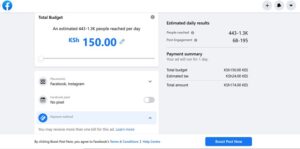
facebook page ad daily budget
NB: My Ad Center settings are in Kenya currencies for the pages I manage.
Get Free Analytics
With a Facebook page, you will get free overview analytics and detailed insights into your posts. You will get insights on total page followers, organic followers, paid followers, daily page views, organic vs paid reach, page likes among others.
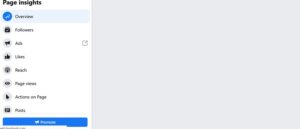
Another free detailed page insight you get on the Facebook page is the People insights. You can know your fans, followers, people engaged, people reached by age, gender, location and language. What a free useful insight!

facebook page people insights
You Can Schedule Posts
Sometimes you may have a busy schedule but you still want to engage your customers on Facebook. At times, you want to have your post published when most of your page followers are online but you will not be online then. Here is where the Facebook Schedule post feature comes in. You can schedule posts to any day and time, unlike a Facebook profile.
You can allow other People to Manage your Page
Teamwork is paramount! A Facebook page allows you to add other people to manage your page such as comments, create ads and delete comments. You can assign your friends or your team with roles like editor, moderator, analyst, advertiser or a custom role.
Conclusion
If you are a personal brand or have a brand, consider creating a Facebook page over a Facebook profile. Although you must have a Facebook profile to create a Facebook page, you have a Facebook and grow it. With a business page, you will enjoy a pool of privileges in marketing, get data insights and manage your community easily.
For more tips on digital marketing, follow Egline Samoei on Twitter and LinkedIn

The Rise of Memes and Why You Need to Start Using Meme Marketing
Today, you can’t miss to come across a meme as you scroll through your favourite social media platform. People relate with memes and they will often share them from one social media platform to another. You will even find pages or accounts dedicated purely to memes. Some social media users have even branded themselves as king and queens of meme-making. Since memes are being embraced globally and they communicate humorously, you should start incorporating meme marketing in your digital marketing strategies.
What are Memes
Going by online definition, memes pronounced as /meems/ are images, videos, pieces of text, typically humorous in nature, that is copied and spread rapidly by internet users, often with slight variations.
One of the most popular memes in 2021 is a photo of US Senator, Bernie Sanders sitting with legs and arms crossed comfortably has been superimposed into images from around the world. This photo went viral and I bet you must have seen it.
What is Meme Marketing?
Meme marketing is the use of memes by brands to promote their product and services Share on X. Some brands have taken lead in meme marketing as one of their social media strategies since they are free, easy to create and are sharable.According to the 2021 Social Media Trends report, meme marketing is one of the social media marketing trends in 2021. The report says “memes are spreading across the internet as a fun way to engage communities. They’re not all positive and cute, however. As per any communication, they can be used to manipulate the mindset of viewers. They can be used to normalize extreme behaviour, like external agencies interfering with elections or other major events. In 2021, you need to be ready to protect your brand from memes.”
The report further says thatin the coming months and years, expect memes to be used more to persuade consumers, both on key issues such as these, and the ones that could impact your brand Share on X.
Worldwide mentions of the term “meme” has been increasing over time according to Google Trends
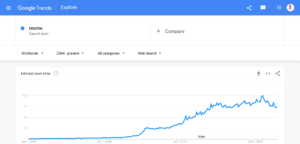
GOOGLE trends meme mentions overtime
Also Read: Tips for using hashtags on Facebook for a Wider Reach
What to Consider when Creating Meme for Marketing
Here are some tips to consider when creating memes for marketing
1. Know Your Audience
The first thing to consider before making a meme is to analyse your target audience. If your target audience is millennials or baby boomers you can craft content and caption what is relatable to them.
2. Be Trendy
You need to keep up with trends and hijack your social media posts with memes of what people are talking about what is usually known as memejacking.
Take for instance, on March 29, 2021 the Ever Given ship was freed in the Suez Canal by days after being since March 23 causing traffic in the canal. A number of brands were keeping an eye on the trending event and once it was freed they posted memes around their brands on Ever Given ship. Here are some examples trendy meme marketing on Ever Given
Don’t worry. We’ve got this. pic.twitter.com/JwOBhJtu4h
— Mercedes-AMG PETRONAS F1 Team (@MercedesAMGF1) March 29, 2021
A quick solution to the #Evergiven problem in the #Suez…
We give you, BATTAASH ⚡ pic.twitter.com/KH4xe1NM7Y
— World Horse Racing (@WHR) March 29, 2021
However, be aware not to use meme on sensitive topics like violence, rape, race, assault etc that may damage your brand.
3. Make Sure the Meme Matches Your Brand Voice and Personality
Just like any other brand content that you post on social media, from post to stories it should match your brand personality and voice. It makes it easier for your audience to relate it to your band. Neil Patel emphasizes that, no matter what you decide to do with your memes, be consistent with your brand persona and stick with it. Otherwise, you risk confusing (and losing) your audience.
What should guide you in creating memes that are in line with your brand voice and personality, you need to define the target persona. Here are some guiding questions by Julia Enthoven in a Social Media Examiner article on how to use memes for marketing.
- What content does your customer consume?
- What music, TV shows, or celebrities do they like?
- How can you delight and entertain them?
- What problems do they face that are common to their community?
Note that the worst thing to do with memes is to add a call to action (CTA) such as subscribe, purchase, or follow. Memes are a fun way of engaging with your audience therefore they will share them, which will then create awareness and eventually generate leads. Share on X
4. Repurpose Popular Memes
Creating original memes might be difficult. At times you may not be able to create one that matches the current moment of what is happening. As a result, you can reuse existing GIF or Meme libraries online. Some of the popular meme online libraries include GIPHY, imgflip and Meme High Res Stock, and iStock just to mention a few. You can visit these meme libraries and repurpose exciting memes by adding captions, brand font and logos.
5. Be Cautious About Your Memes and Research Well
Research your memes well and understand the cultures so that you don’t offend online users. On one occasion, the Chelsea football club had to delete a meme after some fans took offence to the Kante meme shared by Chelsea. Chelsea had created a meme in wake of the huge container ship, the MV Ever Given, finally being freed after being stuck in the Suez Canal in Egypt since last Tuesday
Also Read: What is Doomscrolling and How To Avoid Doomscrolling?
Benefits of Meme Marketing
You will notice that the most successful brands across the globe are incorporating meme marketing in the social media content strategy. This then begs the question of why you should use memes in marketing. Here are some benefits of using memes in marketing.
Memes Are Easy to Create and Cheap
Creating memes is easy since you can find existing ones on online memes libraries like GIPHY and imgflip. From there, yours is just to repurpose them to align with your brand voice and personality.
Meme Humanize Your Brand
When people are interacting with a brand online, they don’t want a robotic kind of engagement. They want to feel they are engaging with a human behind the screen. Memes give you that opportunity to humanize your brand through memes.
Memes are relatable hence Increase Engagement
The beauty of memes is that they are relatable with people and tend to share them willingly. How many memes have you seen today on social media? A number of them, right? probably you have even shared them or reacted to them. By nature, memes are widely shareable hence it increases engagement.
Memes create a sense of community
Memes create a sense of belonging among your followers and audience when you use memes that your community can relate to. You must have seen comments like “I can relate” on a meme.
Conclusion
Meme marketing is still new and a few brands have embraced it. You should also start using memes in your marketing strategy since they create engagements, allow brands to communicate their brand personality funnily, humanize a brand and create a sense of community.

What is Doomscrolling and How To Avoid Doomscrolling?
Do you find yourself scrolling through negative news over and over again? Even before the Covid-19 pandemic hit the world, people have been using social media to connect with friends, family, get news, etc. However, you will find that the timeline on social media is full of sad news, many deaths daily, a spike in cases of Covid-19, rape cases, murders and you keep scrolling from one sad story to another. You even go to comment sections to read the comments. Well, that is doomscrolling. So, what exactly is doomscrolling?
Doomscrolling
According to Merriam Webster, Doomscrolling or doomsurfing are new terms referring to the tendency to continue to surf or scroll through bad news, even though that news is saddening, disheartening, or depressing. Share on X Many people find themselves reading continuously bad news about COVID-19 without the ability to stop or step back.”
Why are we Doomscrolling?
Lockdowns across the globe has led to an increase of social media users to 4.20 billion. According to theDigital 2021 report, it shows that 1.3 million new users joined social media every day during 2020 and they spend 2 hours and 25 minutes daily. Share on X What are people searching or scrolling on social media? Some people say they are doomscrolling in a bid to find answers about the pandemic or feeling the need to stay informed about what is happening around them and around the world. The loop of going through social media posts, to comments, to searching articles to videos also makes people get and understand a story in different angles. Strangely, doomscrolling tends to be satisfying to for some people, but studies have shown to have negative impacts on your mood and brain.
“Many people think that they’ll feel safer by staying abreast of the latest news. Yet, they don’t realize that consumption of the negative news only leads to greater fear, anxiety, and stress,” Dr. Carla Marie Manly Share on X, a clinical psychologist and author of “Joy from Fear: Create the Life of Your Dreams by Making Fear Your Friend,” told Healthline.
Also Read: 7 Privacy and Safety Tips on Social Media during Covid-19 Pandemic
How to Stop Doomscrolling
Before we look at how to avoid doomscrolling, it is vital to ask yourself this question. How does doomscrolling make you feel after getting the information you wanted? Is it satisfying? Are you anxious, hopeless, empty or stressed? If it leaves you stressed and hopeless, then you need to stop doomscrolling now. Here are some ways on how to stop doomscrolling.
1. Set time Limits
One way to stop the nerve-ending Doomscrolling is setting certain time limits on the time you want to spend on social media. For apps like Facebook and Instagram, you can use inbuilt time limit features so that you can know when to log out of social media. Once you hit the time limit you will not be able to use the social media app doomscrolling.
I’ve started limiting my social media time with timers on my phone. Instead of just telling me TIME’S UP and letting me keep doomscrolling, my android phone gives me warnings of how much time i have left and then REFUSES TO OPEN THE APP, which, is hilarious to me.
— vicki nerino (@vickinerino) March 21, 2021
2. Avoid using your Phones in the Morning and Bedtime
Do you sign in to social media platforms the first thing you do in the morning or the last thing you do before going to bed? It’s at any of these moments that people tend to spend a lot of time doomsurfing on social media. Learn to make your morning and nights sacred and avoid using your phones to doomscroll. Here is a reminder from Karen K. Ho, a global finance and economics reporter for Quartz based in New York who emphasizing the importance of rest and screen breaks. Her Twitter Bio reads “part-time Doomscrolling Reminder Lady”
Hi, are you
doomscrolling?There’s been a lot of bad news
this week. A lot of fear, sadness, and grief. A lot to take in and
figure out. I know you’re doing your best. Try not to stay up
too late tonight. You still deserve time to rest.—
Karen K. Ho (@karenkho) March
19, 2021
3. Practice Gratitude
It’s with no doubt we are living in tough times and there are sad stories daily. However, it would help if you practiced gratitude. Look for something positive things around you and be thankful for them. It can be something minor like appreciating the cup you are using, the sweet breakfast you have had, the plants in your house, good weather, or the people that make you happy. With time you will have positive thoughts even when things are tough.
4. Turn off Push Notifications
If you have notifications of social media platforms or articles turned on, you can consider switching them off. Truth be told. Some articles or news blogs have crafted the art of catchy headlines that you will be prompted to open once they appear on your phone.
5. Consider Social Media Detox
Social media detox is consciously taking a break from social media consumption for a given period, usually 30 days. Social media detox helps you live the moment, reconnect with yourself, people and things around you and prevent you… Share on X While detoxing, you will stay away completely from doomscrolling. This might not be practical for social media managers and digital marketers.6. Get a Hobby/Engaging Activity
Another way to avoid doomscrolling is caving to an activity that you like. You can choose to read books, do exercise, gardening, or watch a movie. Any meaningful activity that will distract you from doomsurfing on your phone.
This is all I had the energy to do today and hey it kept me from doomscrolling for a whole hour. pic.twitter.com/KFLcrN8sQi
— Rachel 📷 Kelso (@thehappysnaps) March 24, 2021
7. Do Joyscrolling
You can also opt for joyscrolling or hopescrolling on a social media platform. Remember, amidst all the happenings, there is still positive news and positive stories on social media platforms. Engage in more positive stories rather than sad stories
Conclusion
Hopefully, you will cultivate a habit that will stop you from doomscrolling during the Covid-19 pandemic and in the future. Also, have you been doomscrolling? Have you stopped it, or do you want to stop? Let me know in the comment section how you are dealing with doomscrolling.
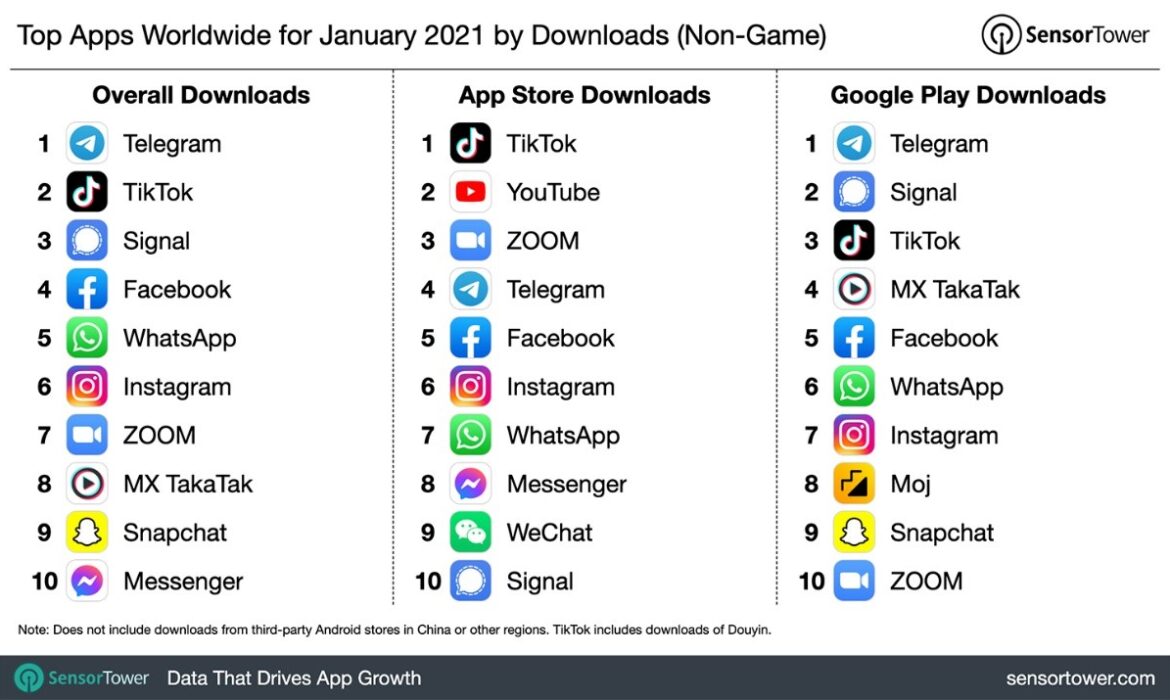
Telegram was Most Downloaded App Globally in January 2021 as WhatsApp Drops to 5th
Telegram was the most downloaded non-gaming app worldwide for January 2021. It had more than 63 million installs, 3.8 times its downloads in January 2020. Share on X The countries with the most significant number of Telegram installs were India at 24 percent, followed by Indonesia at 10 percent, according to the latest data provided by Sensor Tower Intelligence.Why the Sudden Surge in Telegram Downloads?
Ever since WhatsApp announced their new privacy policy in January 2021 that WhatsApp users would essentially be sharing more of their in-app data with Facebook, users were not comfortable with the update and began looking for alternative messaging apps. The most favourable WhatsApp messaging apps became Telegram and Signal.
December 2020 Vs. January 2021 Non- Gaming Top Apps Worldwide
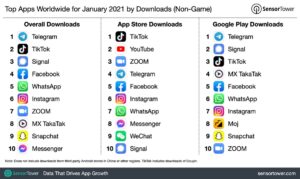
As you can see from the top apps worldwide for January 2021 Chart, Telegram became the most downloaded app globally. It was then followed by TikTok and Signal in the third position. WhatsApp was the fifth most downloaded app down from 3rd position in December 2020.
If you break it down per digital distribution service,Telegram was the most downloaded app on the Google play store, while Signal was the second most downloaded app, with WhatsApp dragging at the sixth position. On the contrary, TikTok was the most downloaded app on the App… Share on X
In December 2020, TikTok was the most downloaded non-gaming app worldwide for December 2020, with close to 56 million installs. According to analytics by Sensor Tower, the countries with the largest number of TikTok installs were from Douyin in China at 11 percent, followed by the United States at 10 percent.
WhatsApp was topping at top 3, while Telegram was the 9th most downloaded app and the Signal app is missing out in the top 10
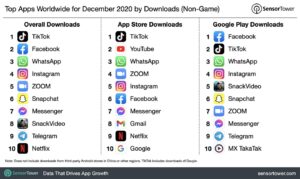
Bottom Line
The WhatsApp privacy update backlash led to an increase in downloads of Telegram and Signal messaging apps. Since WhatsApp announced a three-month delay of a new privacy policy initially slated to go into effect on February 8th, how will it impact the February downloads? That is something worth watching!
Follow Egline Samoei on Twitter

Definition of SaaS Content Marketing and Why You Need to Hire a SaaS content Writer
What is SaaS Content Marketing?
The term SaaS stands for Software as a Service. SaaS companies such as Google Apps, MailChimp, Salesforce, Zoom are transforming our lives, and people are looking for content about them and how to use them. This has been very evident during the Covid-19 pandemic that hit the world. In one way or another, you must have used a SaaS tool to enhance your communications or productivity while maintaining social distance.
SaaS content marketing we can simply say it is marketing for SaaS tools. It could be use blogs, articles, guest posts, videos or any form of content that helps educate users about your product. With the SaaS content marketing you choose, you should show customers or users how the software will solve their problems; hence you need a SaaS content writer.
Also Read: SaaS Content Marketing: 8 Effective Habits for Quality Content
Why Hire a Saas Writer?
A SaaS writer will help you produce content for your blogs, guest post, and digital PR that clearly shows customers how the SaaS product will solve their problems and guide them on using the software. A great SaaS writer is one who understands your audience, customer journey, and your competitors. With great SaaS content, you will earn trust, credibility, increase conversions, and provide value to your customers. Therefore, it is vital to hire a SaaS writer who will help you curate content for your SaaS product and communicate the correct message to your target audience.
Where to Get SaaS content Writers
In an era where remote working is the new norm, digital marketers and content creators are shifting to remote working. You can get freelance SaaS content writers through their websites, content mills, and even LinkedIn or other social media platforms. To cut the chase, hire Egline Samoei, a SaaS content writer who has vast experience in SaaS content writing. She has over eight years in content writing for SaaS, Platform as Service (PaaS), and Infrastructure as a Service (IaaS). Check her SaaS content writing portfolio, and feel free to shoot an email via egline@samodigitalagency.com.
7 Privacy and Safety Tips on Social Media during Covid-19 Pandemic
Have you ever thought of your safety on social media? What content are you sharing online? Who are your friends or followers? The use of social media platforms is on the rise. Covid1-19 has even accelerated social media usage as a means of communication since most people are working from home. People are using social media for different reasons. According to the Global Web Index report, the following are the top reasons why people are using social media during the Covid-19 pandemic are to:
- Stay up to date with current news and update
- Fill up spare time
- Find funny or engaging content
- Keep in touch with what friends are doing.
With more people using social media platforms, it is also good to ensure your safety and privacy on social media. What content are you consuming? What personal information are you sharing online and how will that affect your privacy? Well, this article looks at some safety measures you need to exercise to stay safe on social media.
1. Use Strong Passwords
For your social media accounts to be more protected, use strong passwords. Your passwords should entail letters, special characters, numbers and make it at least 8 characters. For your social media accounts to be more protected, use strong passwords. Your passwords should entail letters, special characters, numbers and make it at least 8 characters. Share on XMoreover, be creative with your passwords. Do not use your names, place of birth, parents’ name, your school, which are passwords that malicious people can easily guess. Other tips related to passwords for you are:
- Use different passwords for different social media accounts
- Do not share your passwords with anyone
- Use two-factor authentication that adds an extra layer of authentication
- Set up security questions
2. Familiarize Yourself with Privacy Settings for Each Platform
Each social media platform has privacy settings that allow you to control or customize your privacy settings. You can control what should be visible to your connection, what people can share, your social media activities or manage how a social media platform uses your data. You can also choose to keep your social media account private or visible to everyone. Have a look at the privacy settings of LinkedIn on what you can control.

LinkedIn privacy settings
3. Be Selective on Friend Requests
Be selective on friend requests and do not accept friend requests of people that you don’t know. The friend request you could accept could be a fake account or a malicious person who wants to get hold of the information you share online. Be selective on friend requests and do not accept friend requests of people that you don't know. The friend request you could accept could be a fake account or a malicious person who wants to get hold of the information you share… Share on XMoreover, do not shy away from cleaning your friends list or connection.
Last year, I noticed that I had many friends on my Facebook account that I didn’t even know that I had accepted in the past. I took the initiative of unfriending strange people just to secure my account. Remember, you have the power to control the people whom you want to be your friend online and never feel guilty about rejecting some friend requests.
Also Read: A Look at Social Media Universe in 2020
4. Be Cautious of What you Share
“Don’t say anything online that you wouldn’t want to be plastered on a billboard with your face (or logo) on it.”-Erin Bury Don't say anything online that you wouldn't want to be plastered on a billboard with your face (or logo) on it. Erin Bury Share on X As you type on “What is on Your Mind” on Facebook, “What do you want to talk about” on LinkedIn or “What is Happening on Twitter,” remember what happens on social media stays on Google forever. You may delete what you have posted but remember somebody might have taken a screenshot of it and saved it. So be careful before you hit that “Post” button.
To add on, be calm on what you post or share on social media. Do not share everything and anything going on in your life on social media. From what share, say a location malicious person can take advantage of that information and even come to where you are.
Also, do not share sensitive information like your phone number, bank details, passwords, date of birth, account numbers on social media that hackers can use against you. When you have a complaint that you are raising to a company through their social media platform, learn to inbox them your personal details rather than posting the complaint with your personal details on their wall.Don't share sensitive information like your phone number, bank details, passwords, account numbers on social media that hackers can use against you. When you have a complaint that you are raising to a company through their social media… Share on X Hackers and malicious will take advantage of that information.
5. Avoid signing Up on third-party apps with your social media credentials
You must have come across sites or apps that allow you to sign up using your social media accounts or email. Avoid signing up on third-party apps using your social media accounts because you will be granting those sites more information about you.
6. Avoid Playing Online Games and Quizzes
The most relatable games and quizzes are those fun games on Facebook like Nametests and Meaww. You may or may not have participated in those quizzes and names, but from today avoid participating in those games if you care about your personal security and privacy. All those clicks and taps give the Quiz company information on you. Avoid participating on social media games if you care about your personal security and privacy. All those clicks and taps give the Quiz company information on you. Share on X
If you check the privacy terms of Nametests, an Instant game website available on Facebook, they say they process user’s data such as name and profile picture.
“When users create a user account with us, we store so-called inventory data, such as the first names of users or app-scoped IDs (“player ID”). Depending on which of our Online Services, our users use, other data, such as profile pictures or text entries may also be processed. We also process data on the use of our services, such as contents that have been viewed, times of use, their duration and technical details, such as browsers or devices used, in order to make our offer user-friendly and secure.”
Therefore, if you are mindful of your online data and don’t want to share with third-party apps like this quiz site, stop participating in those games.
Also Read: 8 Effective Habits for Quality SaaS Content Writing
7. Learn to Logout from Public Computers
To wind up, if you must use a public computer or device to log in to your social media account, learn to log out from those devices. Failing to logout from the public device, a person who will use it after you will definitely be gaining access to your social media account and your personal information, which is not good. For personal computers, ensure that you install antivirus software to protect your computer.
Wrap Up
To conclude, observing the above social media tips ensures your personal data safety and your safety on social media. If you need a technical writer who can write similar topics on security, the Internet and social media, kindly feel free to shoot an email on egline@samodigitalagency.com. For more topics on content marketing, kindly check out Samodigital Agency blog
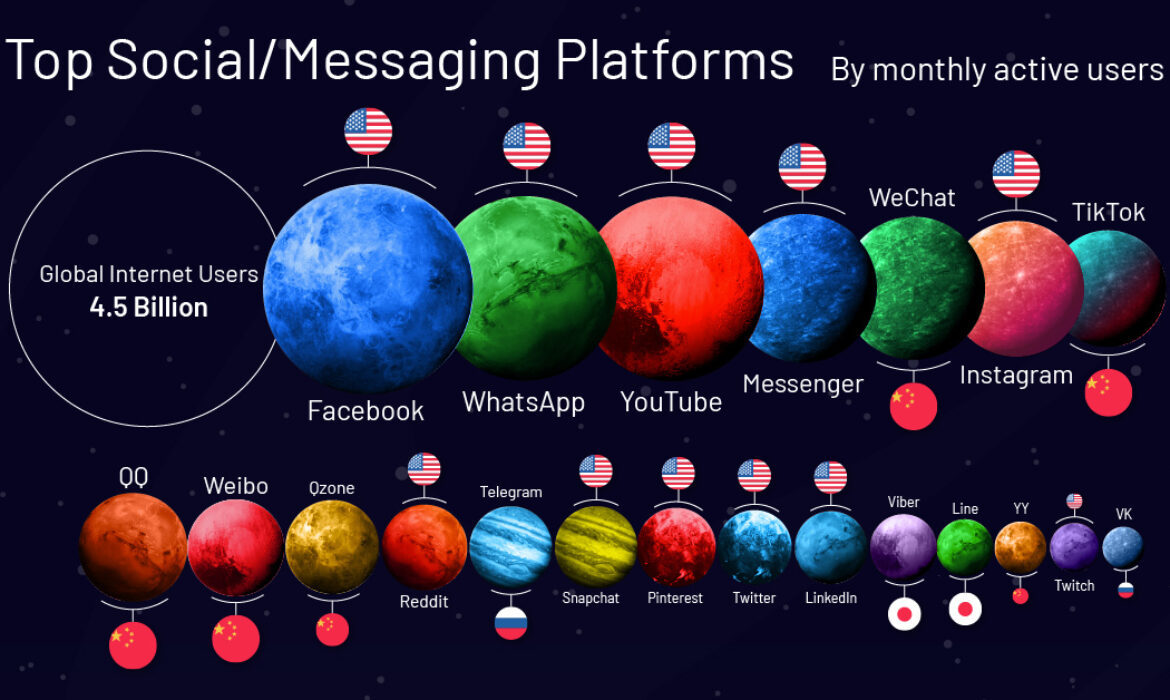
Here is a Look at Social Media Universe in 2020
Imagine the social media world as a universe and social media platforms as the planets? How many social media platforms will that be in that universe today? Well, that is how Visual capitalist has visualized the Social Media Universe in a fantastic infographic.
Today, there are many social media platforms, and they keep evolving year by year. In 2020 we saw the rise of the Chinese Byte dance TikTok TikTok cross 2 billion downloads globally, more than any app ever on the App Store and Google Play.
Moreover, the Covid-19 Pandemic has steered more engagements to social media platforms than ever before. When Visual Capitalists posted the social media universe infographic, they reported that there were 3.8 billion social media users worldwide, representing 50% of the global population. Note that, Globally, 4.5 billion people use the Internet.
The infographic also visualizes Monthly Active Users (MAU) of each social media platform. The top 5 social media platforms are Facebook, WhatsApp, YouTube, Messenger, and WeChat.
Here is a look at the Social Media Universe in 2020
This social media universe has been clustered to different categories. They include Zuckerberg cluster, Asian Cluster Tencent Cluster and Rakuten Cluster.
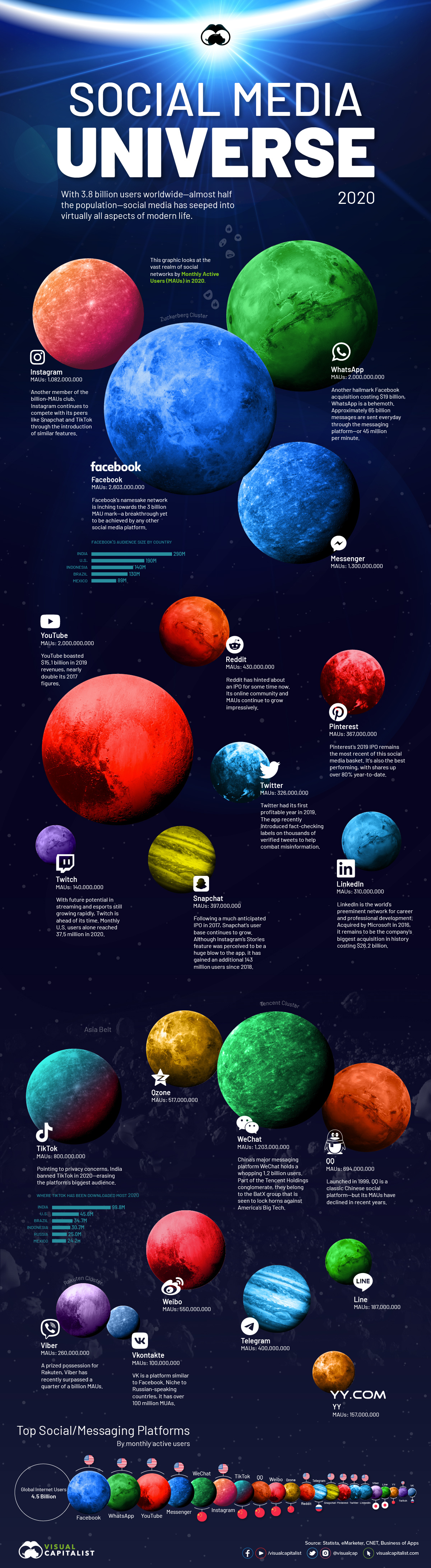
Social Media Universe 2020 by Visual Capitalist
To read more about Visualizing the Social Media Universe in 2020 click here

Facebook Promotes the Use of Hashtags on Posts with a promise of Wider Reach
Do Hashtags Work on Facebook 2020?
Yes, using Facebook hashtags in 2020 work!
When you login to Facebook today you will notice posts, photos, and ads with different hashtags like #FirstBornChallenge #hotmomchallenge #JerusalemaDance among others.
Why? Because Facebook is now promoting use of hashtags with a promise of wider reach.
Facebook introduced hashtags in 2013 and updated them in 2016. However, the use of Facebook hashtags in posts had not really been effective not until 2020. According to a screenshot shared Facebook Marketing Mari Smith, taken by a Heather Coy Moonka some of the users had reported seeing a notification by Facebook that said you could increase reach by using hashtags.
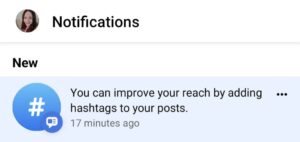
“You may have seen a notification on Facebook like this prompting you to add hashtags to your posts to improve your reach? LOVE that! Thank you, Facebook. Many members of my Social Scoop Facebook group are starting to report seeing a slight increase in reach with the use of hashtags now.” Wrote Mari Smith a Facebook Marketing Expert
The use of hashtags is now available for users and page admins. You might have scrolled through your Facebook feeds, and you may have come across trending hashtags such #Jerusalemachallenge, #Firstbornchallenge, #Hotmomchallenge. Below those hashtags, you will notice that Facebook is prompting you try them.
Moreover, with the hashtags on Facebook in 2020 it has gone an extra mile to show hashtag count preview as noted by Social media commentator and leaker Matt Navarra
New? Facebook shows a hashtag count preview when creating a new post pic.twitter.com/3Agg33iD6W
— Matt Navarra (@MattNavarra) September 4, 2020
By knowing the popularity of the Facebook hashtags is helpful for brands to know which hashtags to use when posting photos, posts and ads.
Read: How Social Media Consumption in Kenya looks Like in 2020
How are Facebook Hashtags effective?
But what do we mean when we say Facebook hashtags work? When you use hashtags in Facebook posts, you will get several benefits as a brand mentioned below.
- You will get a wider reach
- Your posts will be searchable and clickable
- It encourages engagements
- Users can find you using branded hashtags
- Allows you to monitor trending topics
Tips for using hashtags on Facebook in 2020
As you have seen, hashtags are now effective on Facebook, and you should start using them. So, what are some of the tips you need to know when using Facebook hashtags?
- Participate in the challenges. Just click on “Try it” on a relevant challenge and be creative. Many brands have tried out the #jerusalemadancechallenge
- Just like Twitter and Instagram, you can compose or discover hashtags on Facebook by typing in the hashtags
- Use Instagram to discover trending hashtags, although Facebook has now allowed users to see the hashtag count.
- Don’t go overboard with hashtags on your post. It is recommended that you use 3-5 hashtags per posts
- You can create your branded hashtags that you will be using on your posts.
- When scheduling posts on creator studio, remember to add hashtags.
Conclusion
We hope that you will start using hashtags in Facebook posts and searching topics articles and posts using hashtags. If you have used hashtags in 2020, what is your experience? Kindly share with us your experience.