
How to Run Effective Facebook and Instagram Ad Campaigns: A Step-by-Step Guide
How to Run campaigns on Facebook and Instagram?
I am sure you have come across sponsored posts on Instagram or Facebook, and you are wondering how you can run ads for your business, organization or personal brand.
Well, Meta’s advertising platform, which includes both Facebook and Instagram, provides businesses with an unparalleled opportunity to reach and engage their target audience. However, running successful campaigns requires a strategic approach, precise targeting, and continuous optimization.
This guide walks you through the essential steps on how to run campaigns on Facebook and Instagram.
1. Set Up Meta Business Manager
Before launching your ads, the first step is to set up Meta Business Manager, a centralized platform that allows businesses to manage ad accounts, pages, and permissions. Start by creating a Meta Business Manager account. This tool helps you manage your Facebook Pages, Instagram account, ad accounts, and team roles—all from one place.
Here’s what to do:
- Link your Facebook and Instagram pages.
- Add or create your ad account.
- Assign access to team members.
- Add your preferred payment method under Billing.
A proper setup avoids interruptions and keeps your campaigns organized.
2. Choose the Right Campaign Objective
Meta offers a range of advertising objectives designed to align with specific business goals. Selecting the right objective is crucial, as it dictates how the platform optimizes ad delivery.
Businesses looking to increase brand awareness should opt for the reach or brand Awareness objectives, while those seeking engagement and website traffic should choose Traffic or Engagement objectives. You can read more on How to choose the right ad objective in Meta Ads Manager
For direct sales and lead generation, Conversion-based objectives work best. Meta Ads Manager offers a variety of objectives based on your marketing goal. Your selected objective tells Meta how to optimize your campaign.
Choose from:
- Awareness: Reach, Brand Awareness
- Consideration: Traffic, Engagement, Video Views, Messages
- Conversions: Leads, Sales, Website Purchases
Example: Want more sign-ups? Choose “Leads.” Promoting a blog post? Go with “Traffic.”
3. Implementing Meta Pixel for Tracking
One of the most powerful tools available to advertisers is the Meta Pixel, a piece of code that tracks user interactions on your website. To install the Pixel, navigate to the Events Manager.
If you have a website, the Meta Pixel is essential. It’s a tracking tool that helps you measure performance and retarget users who visit your site.
To install the Pixel:
- Go to Events Manager.
- Click “Connect Data Sources” → Web → Meta Pixel.
- Name your Pixel and copy the code.
- Paste it into your site’s <head> section—or use integrations like Shopify or WordPress.
This enables better ad optimization and conversion tracking.
Platforms like Shopify and WooCommerce offer built-in integrations for easy setup. The Pixel enables businesses to track conversions, retarget visitors, and gather valuable insights into audience behavior. Ensuring proper Pixel setup allows for more accurate performance measurement and improved ad optimization.
4. Target the Right Audience
Reaching the right people is key to maximizing return on investment. Meta’s advertising platform offers robust targeting options, including Custom Audiences, Lookalike Audiences, and Detailed Targeting. Custom Audiences allow businesses to retarget website visitors, upload customer email lists, and engage with users who have interacted with their content.
Lookalike Audiences enable businesses to reach new potential customers who share characteristics with existing customers. Detailed Targeting refines audience selection based on demographics, interests, and behaviors, helping businesses connect with those most likely to convert.
5. Select Ad Placements for Maximum Impact
Meta provides multiple placement options, including Facebook Feed, Instagram Stories, and the Audience Network. Beginners may benefit from Automatic Placements, which let Meta optimize ad delivery across different platforms.
However, Manual Placements allow advertisers to tailor their strategy by selecting specific placements that align with their goals.
Instagram Stories work best with engaging vertical videos, while carousel ads in the Facebook Feed are effective for showcasing multiple products. Choosing the right placement ensures better engagement and improved performance.
6. Craft Engaging Ad Creatives and Copy
Compelling visuals and persuasive copy are at the heart of successful ad campaigns. High-quality images and videos that are optimized for mobile viewing perform best. When using video ads, it’s essential to capture attention within the first few seconds and include captions for viewers who watch without sound.
Copy should focus on the benefits of the product or service, use clear and concise language, and include a strong call-to-action (CTA) such as “Shop Now” or “Sign Up.” Running A/B tests on different creatives and headlines helps determine what resonates most with the audience.
6 Tips for winning ad creatives:
- High-Quality Visuals: Use sharp, clear, and high-resolution images or videos.
- Grab Attention Quickly: Hook your audience in the first 3 seconds and include captions.
- Keep it Short: Keep copy short, benefit-focused, and action-oriented.
- Include Strong CTA: Include a strong CTA (e.g., “Shop Now,” “Book Today”).
- Incorporate Branding Subtly: Include your logo and brand colors clearly but without overwhelming the creative.
- Test Different Copy Variations: Experiment with different headlines, primary text, and descriptions.
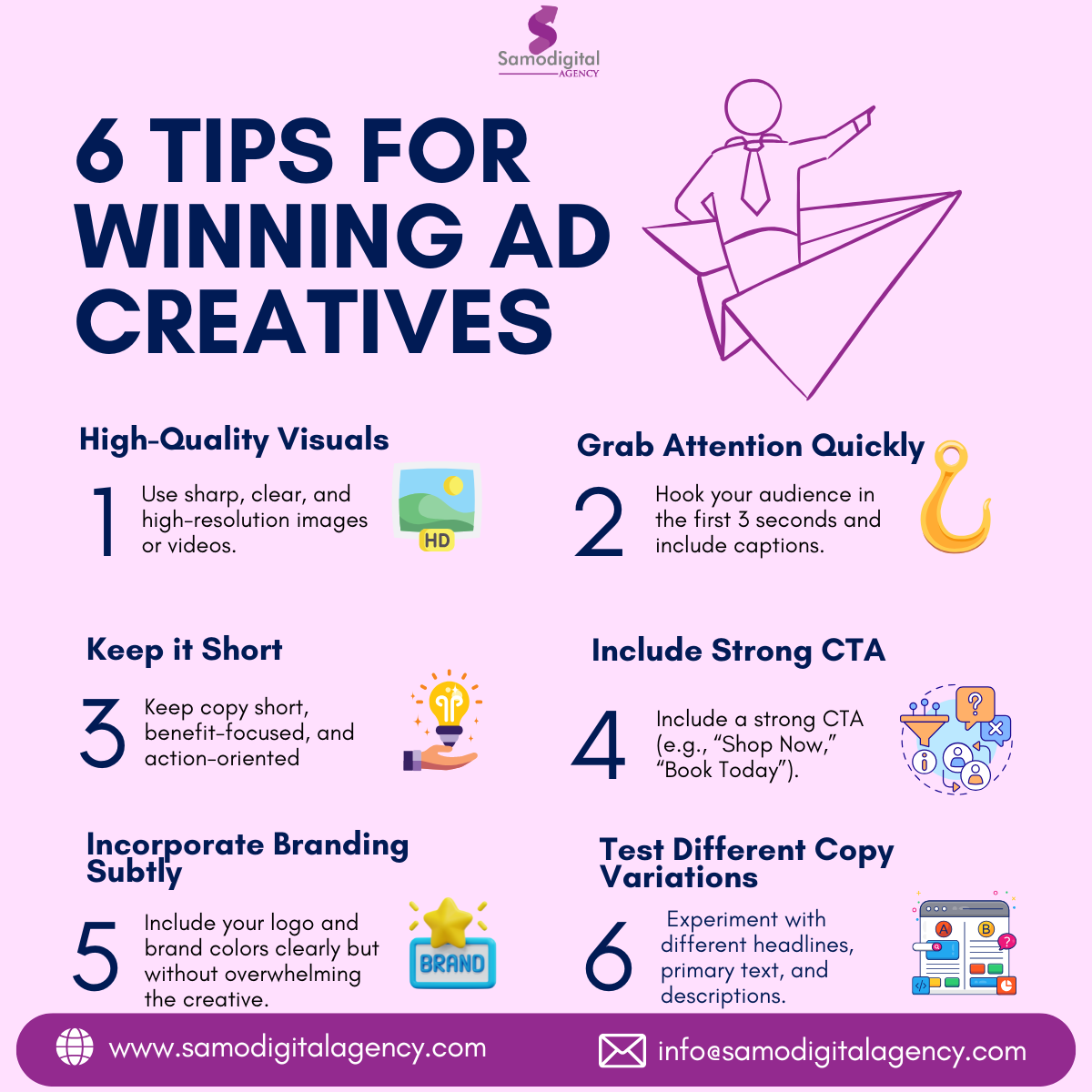
7. Set Up a Budget and Bidding Strategy
How do you want to spend on your ads? Budgeting plays a crucial role in campaign success. You can choose between a daily budget, which sets a consistent daily spend, or a lifetime budget, which allocates a total spend over a fixed campaign duration.
Meta’s bidding strategies include Lowest Cost, Cost Cap, and Bid Cap, each serving different objectives. If you are new to paid advertising, starting with a small budget allows for testing and optimization before scaling up. Analyzing performance metrics helps determine where to allocate more budget for the best results.
8. Monitor, Analyze, and Optimize Performance
Once your ad is live, go back regularly to track its performance in Meta Ads Manager.
Key metrics to monitor:
- CTR (Click-Through Rate)
- CPC (Cost Per Click)
- Conversions and Leads
- ROAS (Return on Ad Spend)
Always pause underperforming ads, reallocate budget to strong performers, and keep testing new creatives. Meta’s breakdown reports let you dig into which placements, age groups, or devices are working best.
Final Thoughts
Running effective Facebook and Instagram ad campaigns requires a blend of strategic planning, audience targeting, compelling creatives, and continuous optimization. Staying updated with Meta’s evolving ad policies and experimenting with different strategies ensures long-term success. By following these steps, businesses can harness the full potential of social media advertising to drive growth and achieve their marketing objectives.
You can email us via info@samodigialagency.com to book a free strategy call today and we can help you run and set up Meta Ads


